|
The UNIX file system consists of many files and directories. They
are organized in an inverted tree structure, which means that there
is one directory at the top which contains all the other directories
below it. The directory at the top is called the root
of the file system and is represented by a slash, ``/'' (as opposed
to the MS-DOS back slash, `` '').
Each directory below the root is represented with names like
/bin or /usr. Each level below adds another slash
and another name. Each person is given their own directory when
they get an account. This is where they can create and store their
files. This directory is called the home directory. When
a person logs into their account they are automatically placed in
this home directory. There are lots of other directories in the
UNIX file system, such as directories that contain software packages,
operating system programs, system administration files, and other
people's home directories. Below is a simplified diagram of the
file system tree structure. '').
Each directory below the root is represented with names like
/bin or /usr. Each level below adds another slash
and another name. Each person is given their own directory when
they get an account. This is where they can create and store their
files. This directory is called the home directory. When
a person logs into their account they are automatically placed in
this home directory. There are lots of other directories in the
UNIX file system, such as directories that contain software packages,
operating system programs, system administration files, and other
people's home directories. Below is a simplified diagram of the
file system tree structure.
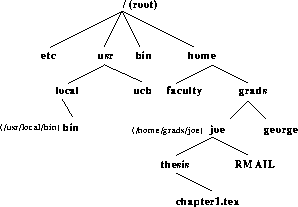 Joe's home directory is
/home/grads/joe. When he logs in, he is placed in his
home directory, and it is initially said to be his current
working directory. This means that any files he accesses or
creates will be in this directory unless he specifies another directory.
For example, if he creates a new file called index it
will be placed in /home/grads/joe/index. If he wanted
to place it in his subdirectory called thesis, he would
have to change his current working directory to be the thesis
directory or prepend the path to the file name. He could refer to
the file by its full name beginning from the root of the file system
( /home/grads/joe/thesis/index) or he could use a relative
path name ( thesis/index). Joe's home directory is
/home/grads/joe. When he logs in, he is placed in his
home directory, and it is initially said to be his current
working directory. This means that any files he accesses or
creates will be in this directory unless he specifies another directory.
For example, if he creates a new file called index it
will be placed in /home/grads/joe/index. If he wanted
to place it in his subdirectory called thesis, he would
have to change his current working directory to be the thesis
directory or prepend the path to the file name. He could refer to
the file by its full name beginning from the root of the file system
( /home/grads/joe/thesis/index) or he could use a relative
path name ( thesis/index).




Next: Information
about Files Up:
Introduction to UNIX Previous:
Changing Your Password
Tim Kohl
|