|
To print a plain text file or a PostScript file, use the
lpr <filename> command. There are two printers available
in the Math Department from the UNIX machines. One is called
sophie and the other is called kurt. When your account
is created, kurt is set to be your default printer. If
you want to print to sophie, use the command lpr
-Psophie <filename>. Sophie is located on the first floor
in room 141, the copy room. Kurt is located in the Math Dept. Graphics
Lab (room 237). Your office key will give you access to these rooms.
By default, kurt prints on both sides of a page. If
you need to print single sided pages, use the command lp -o
simplex <filename>. Sophie prints only single
sided pages.
Before going to the printer room you may want to see the status
of the printer to check that it has finshed printing your document.
Use the lpq command (for sophie use lpq
-Psophie). This will show you a listing of all files that are
currently waiting to print along with the status of the printer.
If the printer has run out of paper, it will display a message here,
and you will know to go and fill the paper tray. If there is anything
more seriously wrong with the printer, then send mail to the
help mailing list with a description of the problem. If you
issue the lp command and nothing comes out of the printer,
try the lpq command to see what the reason is. For example:
math joe % lp chapter1.tex
math joe % lpq
sophie is ready and printing
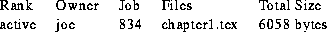
math joe %
If you want to remove your file from the print queue, use the
lprm <job number> command.
If you wish to remove a job from sophie, then type lprm -Psophie
job number instead.
The job number of your file is listed to the left of the filename
when the lpq command is used. Only the owner of a file
can remove their job from the printer queue.
math joe % lprm 834
math joe % lpq
no entries
math joe %




Next: On-line Help
Up: Introduction to
UNIX Previous:
Viewing the Contents
Tim Kohl
|